Online Safety
 At Bowes Primary School we take children's online safety very seriously
At Bowes Primary School we take children's online safety very seriously
Within the school network, all our computers and email systems are monitored to ensure our children stay safe online. The Internet connection at school is filtered and protected using the most up to date technologies to help ensure that we provide quality access to the Internet to enhance learning.
We have an online safety policy along with acceptable use policies for staff and pupils. These are available to view on our school website below.
Please click on the logos below to find useful information for supporting your child at home.
Thinkuknow provides guidance on internet safety and safe surfing for young people and their parents/carers.
There are a number of useful Family Activity Sheets available for download below. This link also provides a number of videos to support parents delivering online safety at home.
The NSPCC and O2 website also provide valuable information regarding social media and apps your child may be using. Please visit this website.
Parent Info is a newsfeed service offering free support and advice from leading experts on digital family life.
Useful videos to help parents with online safety for children:
We promote online safety throughout our curriculum in school and hold parent sessions to support online safety at home.
To ensure we are keeping pupils safe when using their Chromebooks, we use Senso.cloud, a cloud-based online monitoring and safeguarding software. Senso effectively detects harmful and inappropriate behaviour on the Chromebooks, both in school and at home. If the software detects inappropriate internet searches or the unacceptable use of language, an email is sent to the Designated Safeguarding Lead and the Senior Leadership Team. The email notification will show the flagged word(s) and who the user is. This will then be investigated and, if appropriate, we will speak to the user involved and contact parents to inform them of the breach if required.
Please click the button below to access a number of 'Family Activity' sheets created by Think U Know
Family Activity Sheets